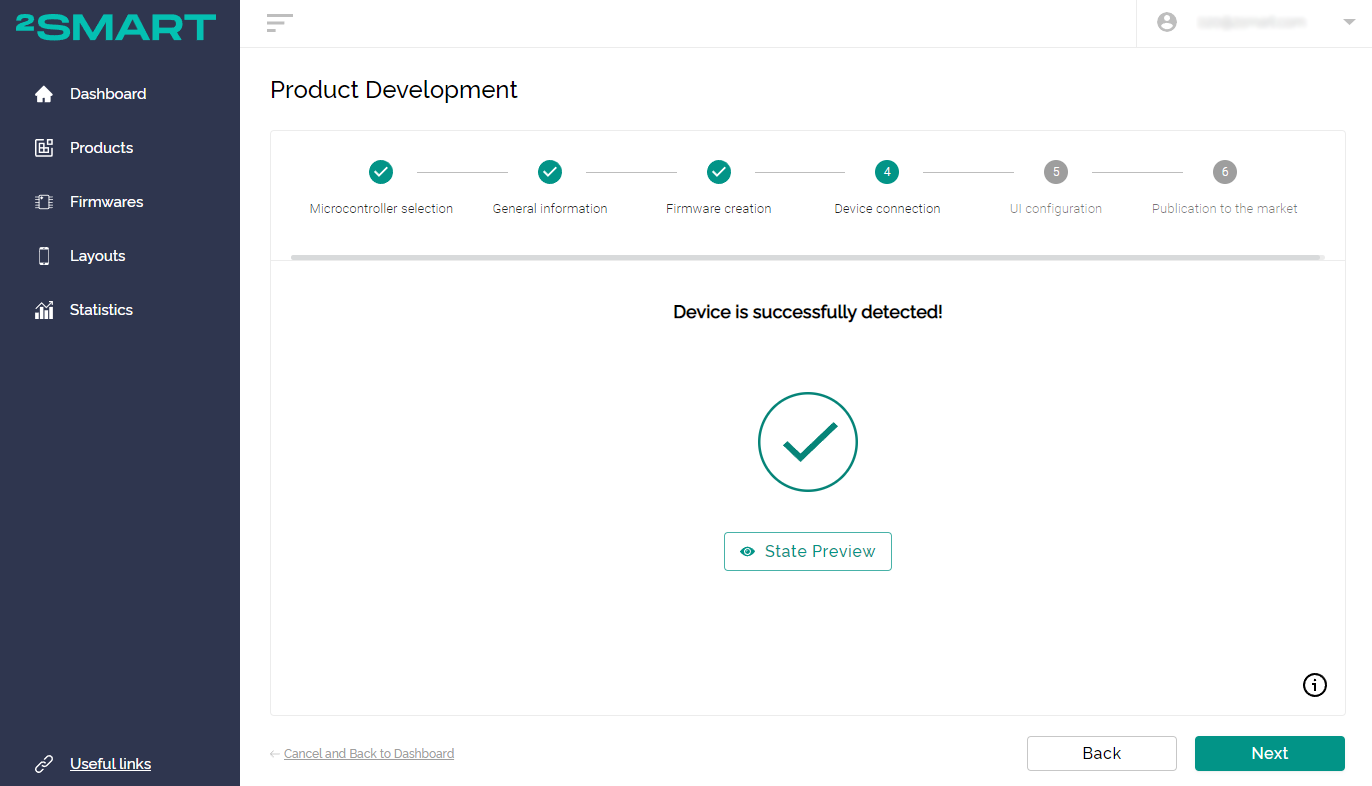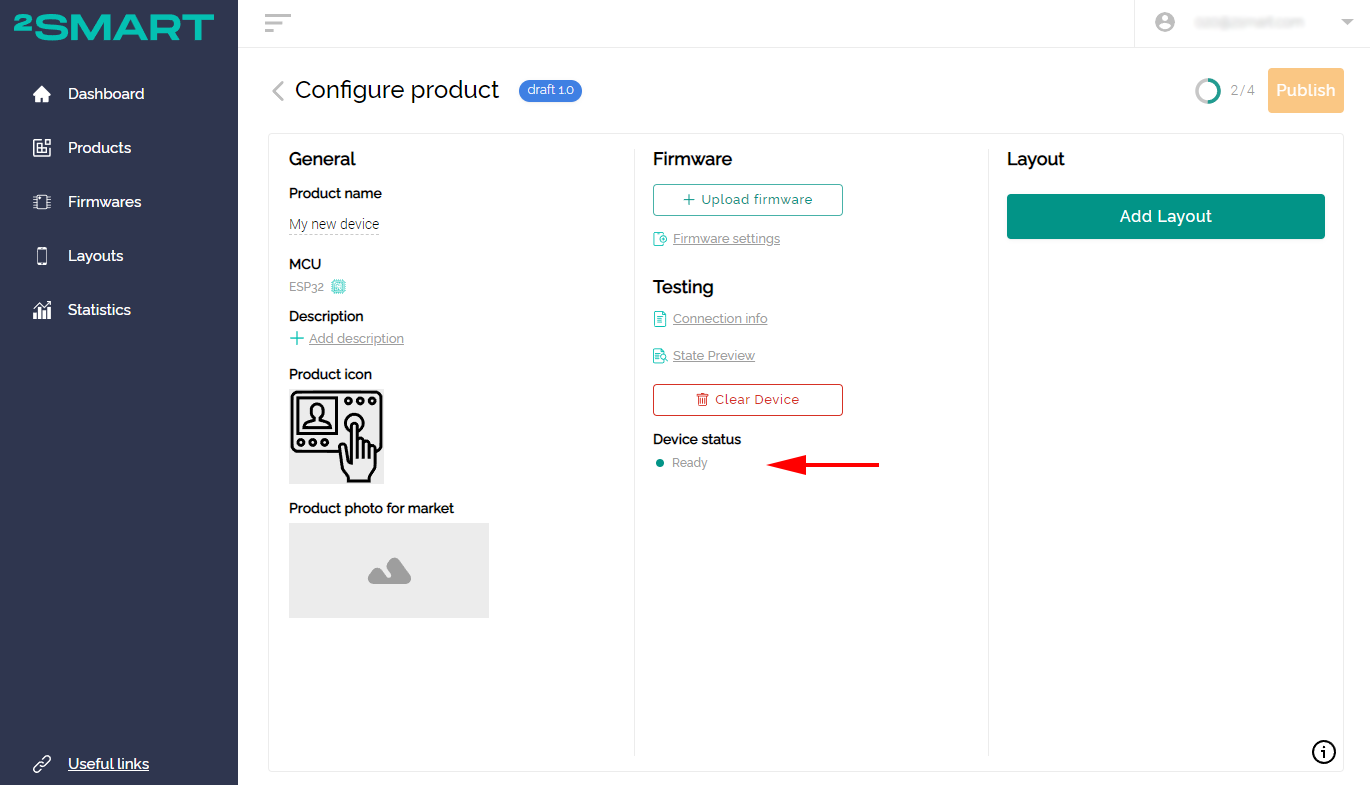Step Four: Connecting the device
After creating the firmware, install it on the device. Your prototype should automatically connect to the platform.
If you are creating a device using a wizard, go to the fourth stage of product development by clicking “Next". Once the device is detected, you will receive a notification.
When using the product page, pay attention to the “Device status” field. After connecting the prototype to the platform, the status will change to Ready.
If the device does not connect within one to two minutes, try unplugging it from the power supply and plugging it back in. If this does not result, check whether you have correctly followed the instructions for flashing the prototype.