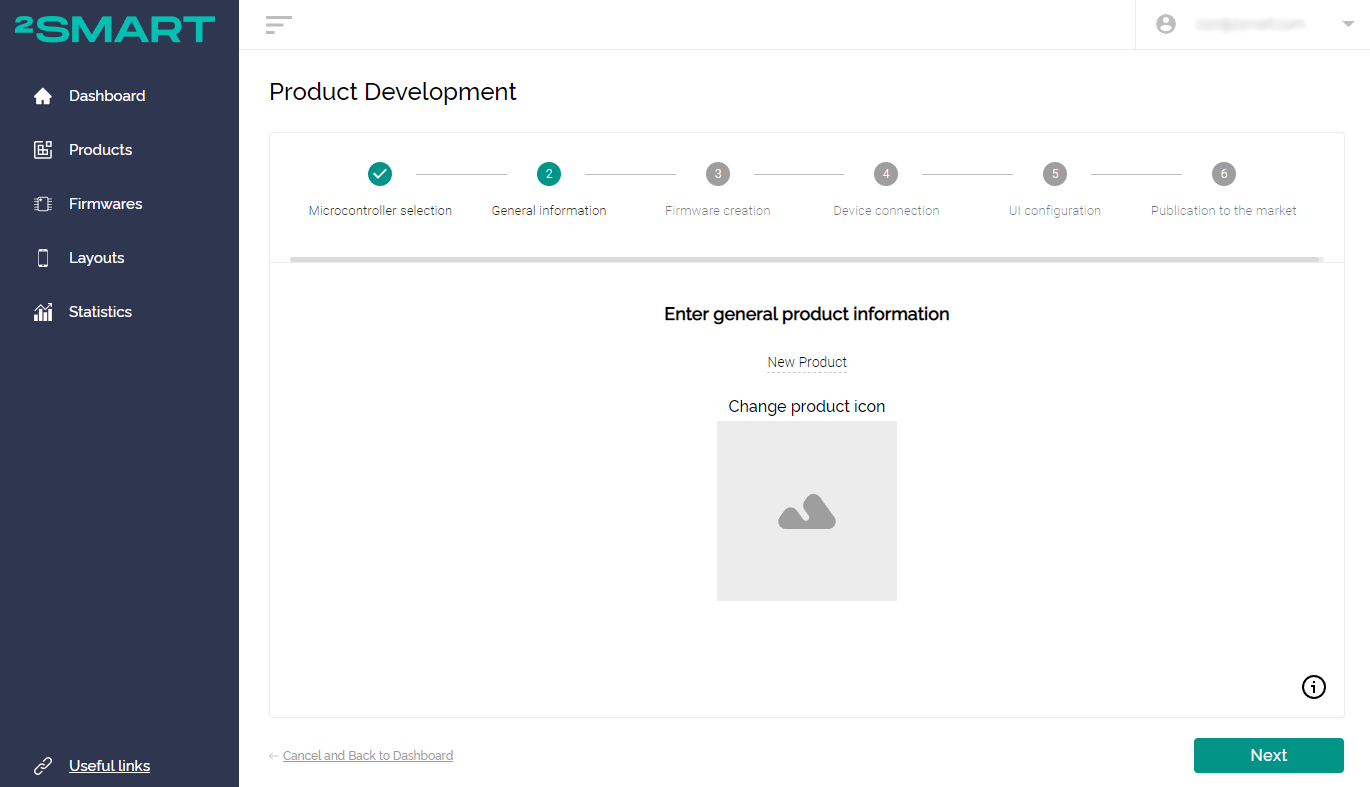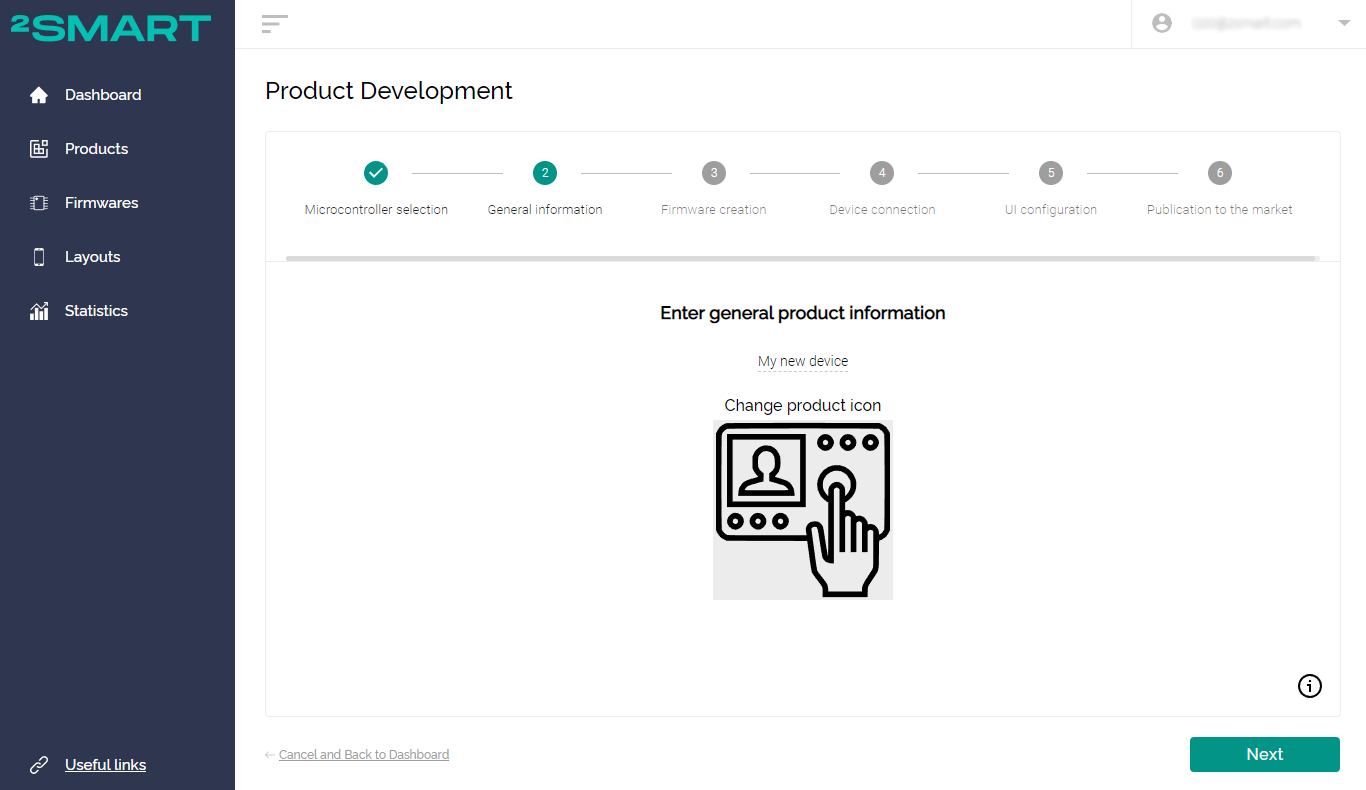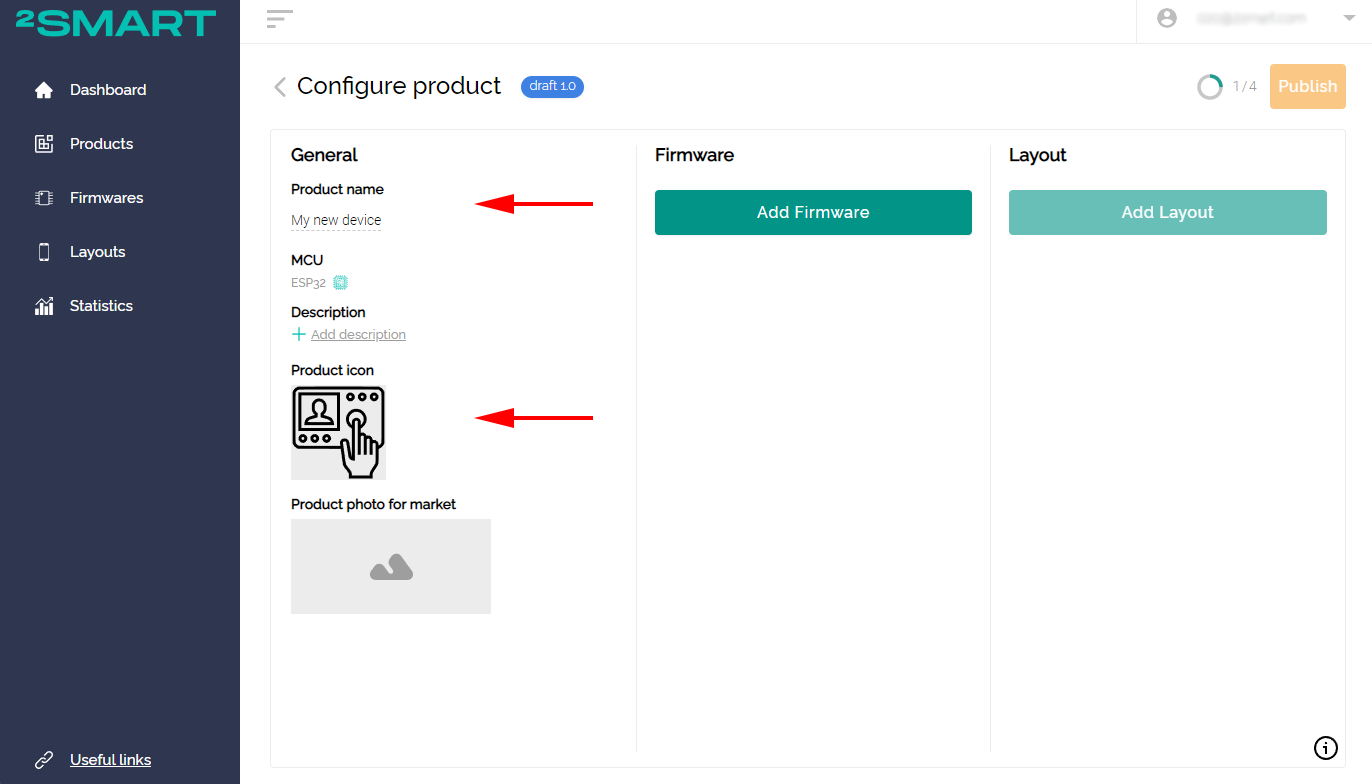Step Two: General product information
Having chosen the microcontroller based on which your device was created, we recommend that you immediately fill in the general information about the product. Specify the name of the device and upload the icon in .svg format.
When working with a wizard, this is the second step of the assistant:
On the product page, device information can be entered in the “General” column on the left:
You can skip this step, but you should return to it before publishing the product on the platform. We recommend you to fill in all the fields, as they are displayed in the device catalog of the 2Smart Cloud mobile application. This is the information that end-users will see, and it should pique their interest in the product.
- Product name: the name under which the device will be displayed in the mobile application market.
- Description: a short description of the product displayed on its card in the market.
- Product icon: a graphic image that accompanies the product name in the market.
- Product photo for market: a photo of the device accompanying the text description in the platform market.