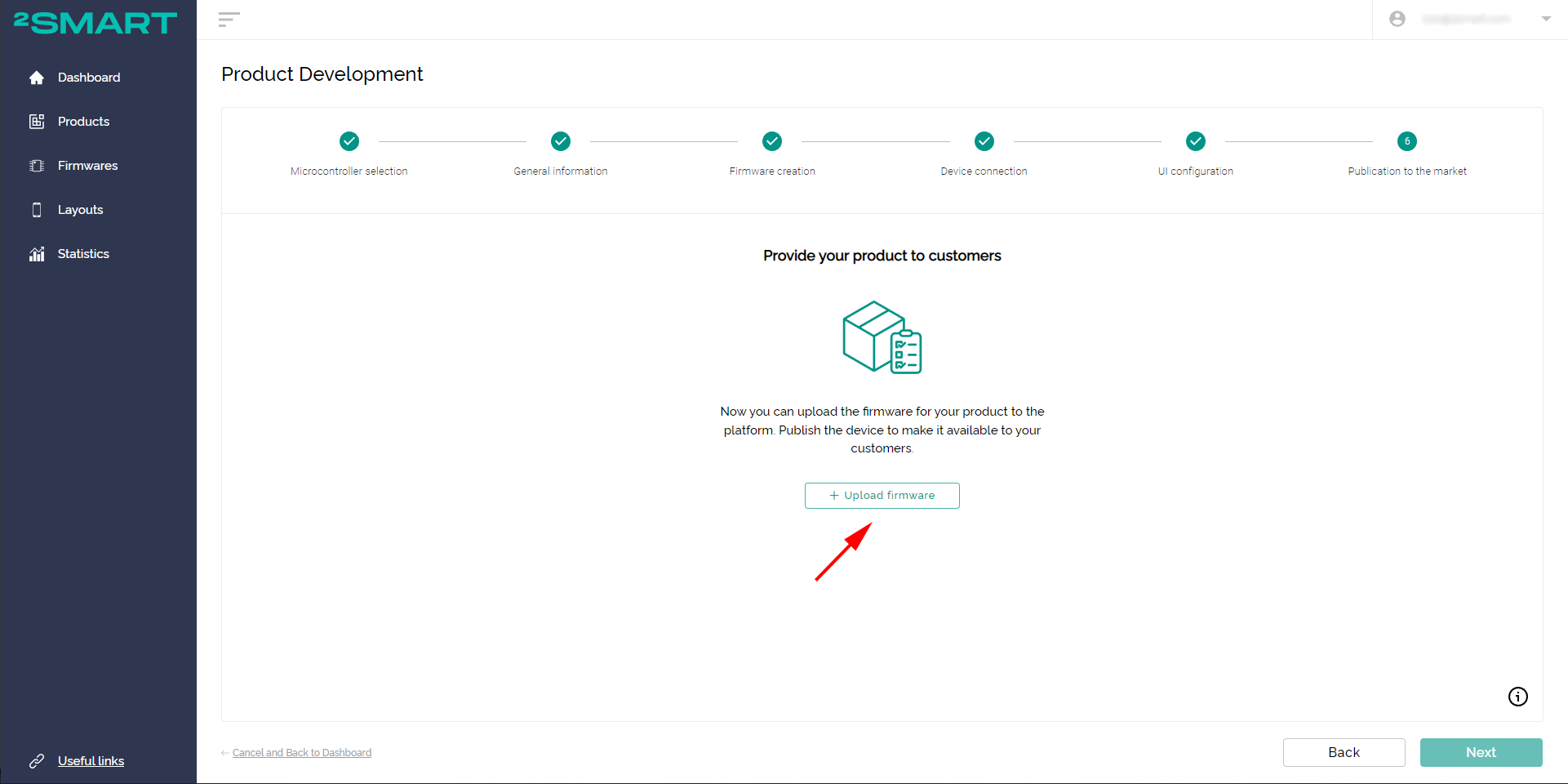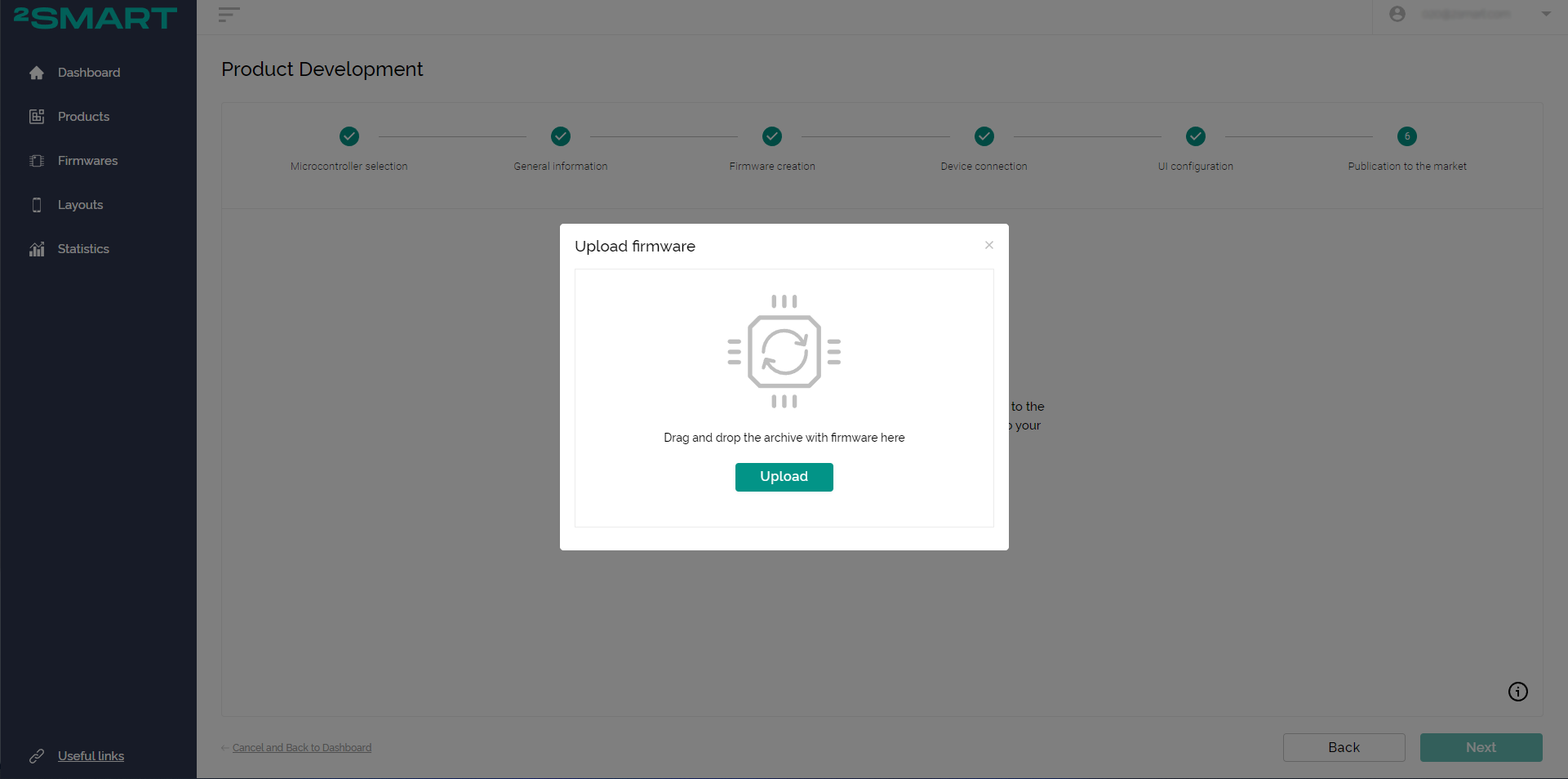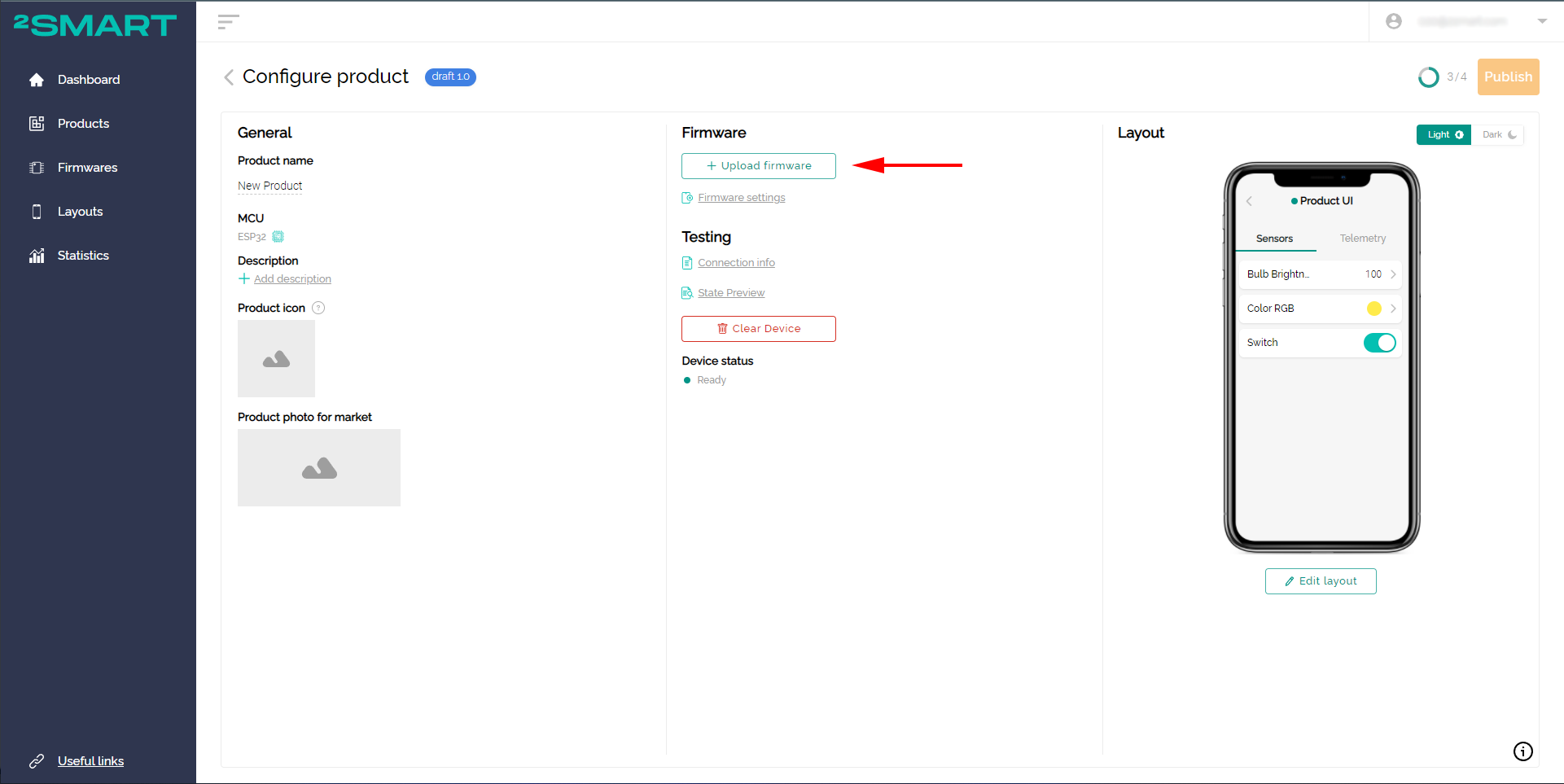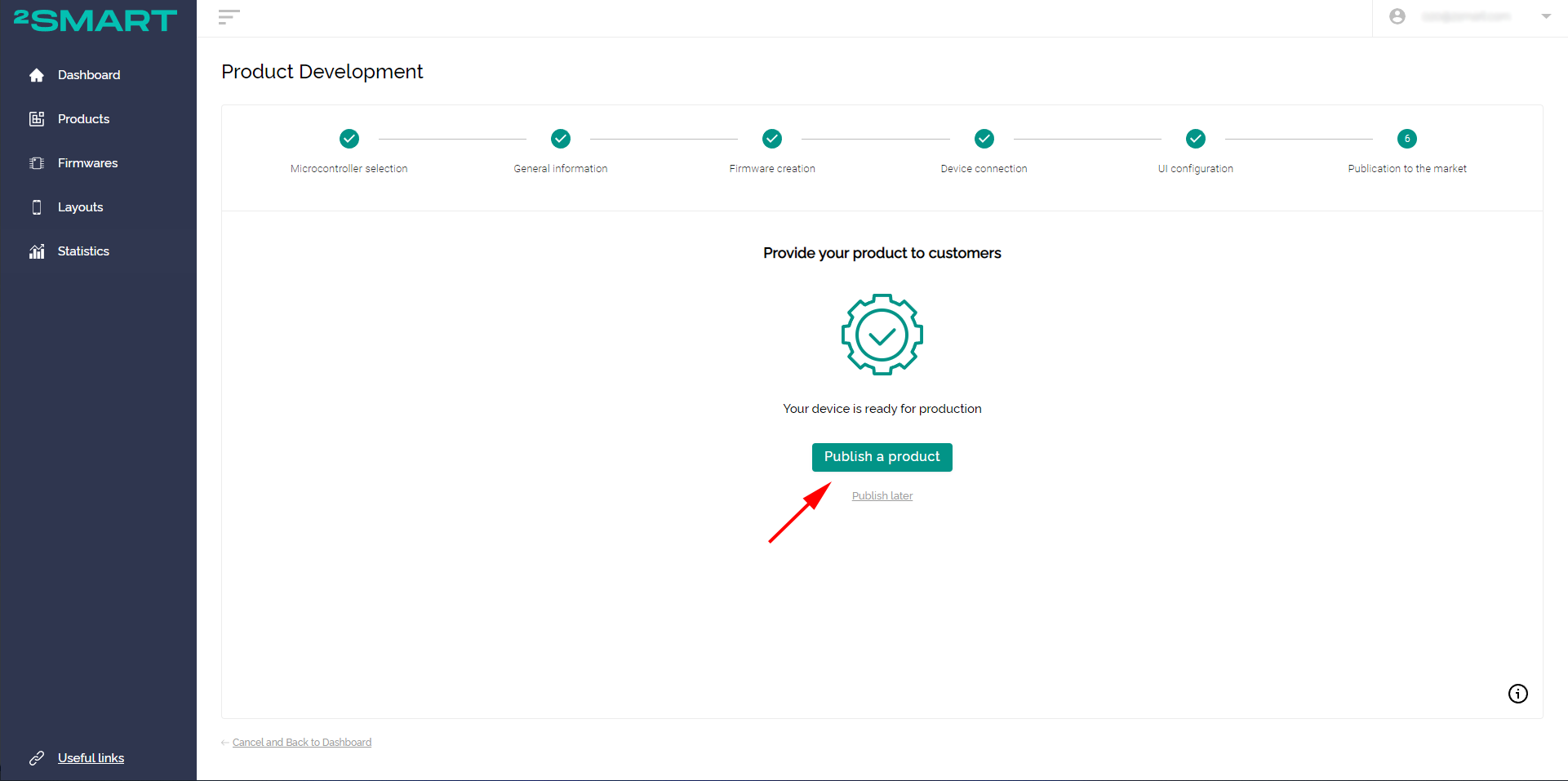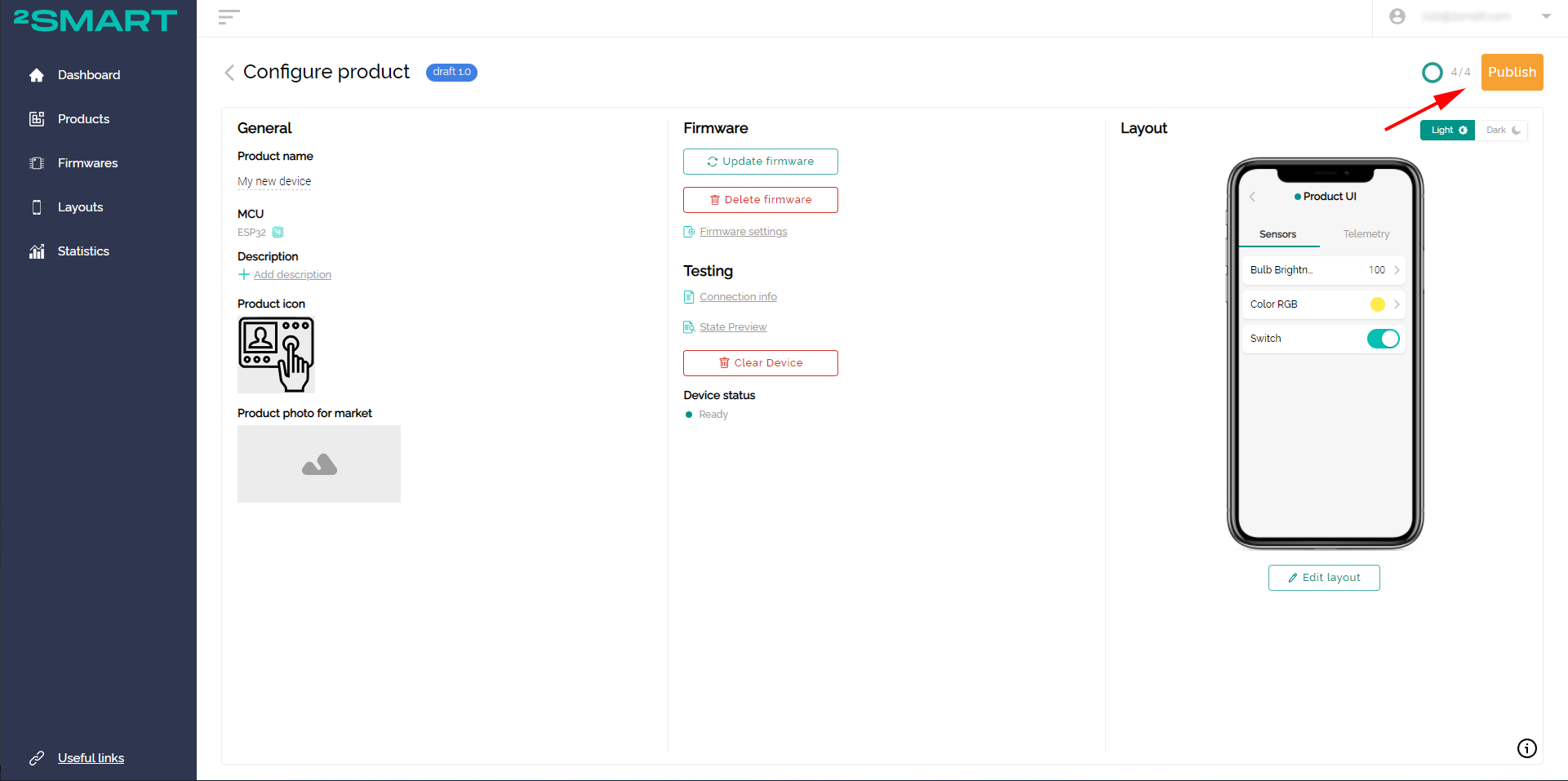Step Seven: Publishing the product
The final stage is the publication of the product on the platform. When using custom firmware, you need to upload the firmware file to the server. This is necessary to update the entire batch of your devices over the air. If the firmware is based on ESPHome, such a step is not needed.
When using the wizard, the “Upload Firmware" button will appear at the last stage:
On the product page, a similar button is located in the “Firmware” column:
If using ESPHome, download the production firmware and install it on the entire batch of devices. Unlike the firmware of the test device, the production firmware does not contain your Wi-Fi network credentials.
When using the wizard, click “Publish a product”:
When using the product page, click the “Publish” button:
Publication in the market of the mobile application 2Smart Cloud
To publish your product in the market of the 2Smart Cloud mobile application, contact us by email.