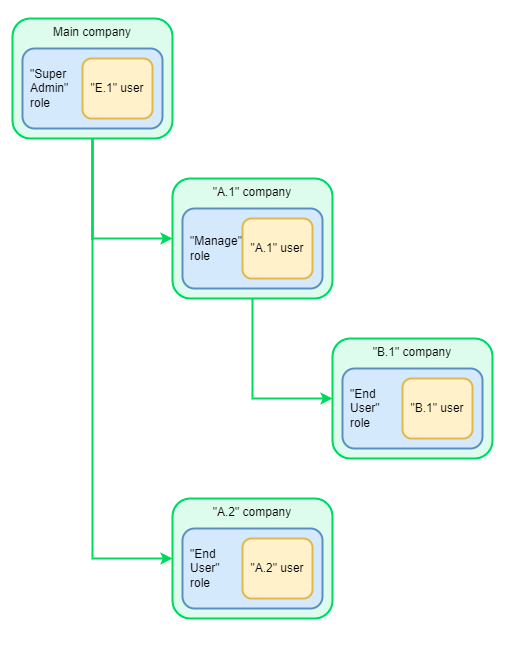Request system
The platform has a system of requests to protect against unauthorized actions. There is a list of actions for which a User with management permissions needs the approval of a Super Admin or Company Admin.
Super Admin and Company Admin are special Roles that, by default, include unique rights, not in the general list of permissions for configuring Roles. Consideration of requests is one of these unique rights. Super Admins and Company Admins receive requests from Users of their Companies and subsidiaries. Thus, one request can be sent to many Admins, and the Super Admin of the Main Company can see all requests in the system.
The list of actions requiring the approval of the Super Admin for a User with management permissions:
- Managing Roles:
- Create new Role;
- Update exist Role;
- Delete Role.
- Managing Companies:
- Change myself participant Company;
- Change parent Company;
- Delete Company.
- Managing tags:
- Create new tag;
- Update exist tag;
- Delete tag.
- Managing users:
- Delete User;
- Delete participations;
- Change myself participant Role;
- Change participant any Role to Super admin Role;
- Delete Device ID.
If the User tries to perform the listed actions, the system will send a request to their Company Admin and Super Admin. One of them will review the request and may accept or reject it.
Description of practical interaction with requested actions on the platform in the section: “Requested actions” page.
Example: There are four Companies: "Main", "A.1", "B.1", and "A.2". Each Company has one User with different Roles:
- The “E.1” User with the "Super Admin" Role in the "Main" Company. The “E.1” User has access to all permissions on the platform.
- The “A.1” User with the "Manage" Role in the "A.1" Company. The "A.1" User has access to all managing permissions on the platform, such as:
- Manage Companies;
- Manage devices;
- Manage User's Participation;
- Manage Roles;
- Manage Users.
- The “B.1” User with the "End user" Role in the "B.1" Company. The "B.1" User can control their devices on the platform.
- The “A.2” User with the "End user" Role in the "A.2" Company. The "A.2" User can control their devices on the platform.
| # | Situation | Answer |
|---|---|---|
| 1. | The "A.1" User wants to create a new Role or modify an existing one. | To create a new Role or change an existing one needs the approval of the "E.1" User with the "Super Admin" Role. Although the "A.1" User can manage Roles, they cannot create new Roles or change existing ones without approval. |
| 2. | The "A.1" User wants to change a parent Company for the "B.1" Company. | Changing a parent Company needs the approval of the "E.1" User with the "Super Admin" Role. Although the "A.1" User can manage Companies, they cannot change without approval. |
| 3. | The "A.1" User wants to change their own Role. | To change their own Role, the User needs the approval of the "E.1" User with the "Super Admin" Role. Although the "A.1" User can manage Roles, they cannot change their Role without approval. |
| 4. | The "A.1" User wants to change their own Company. | To change their own Company, the User needs the approval of the "E.1" User with the "Super Admin" Role. Although the "A.1" User can manage Companies, they cannot change their Company without approval. |