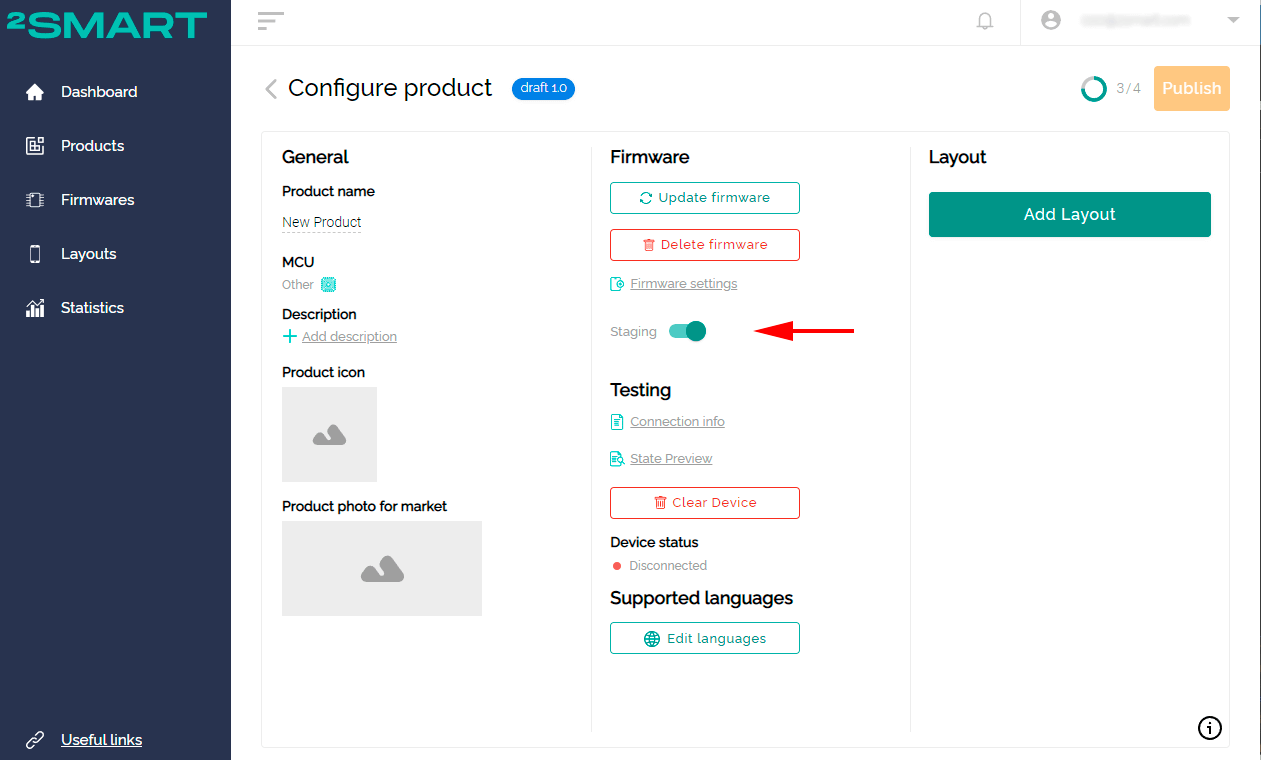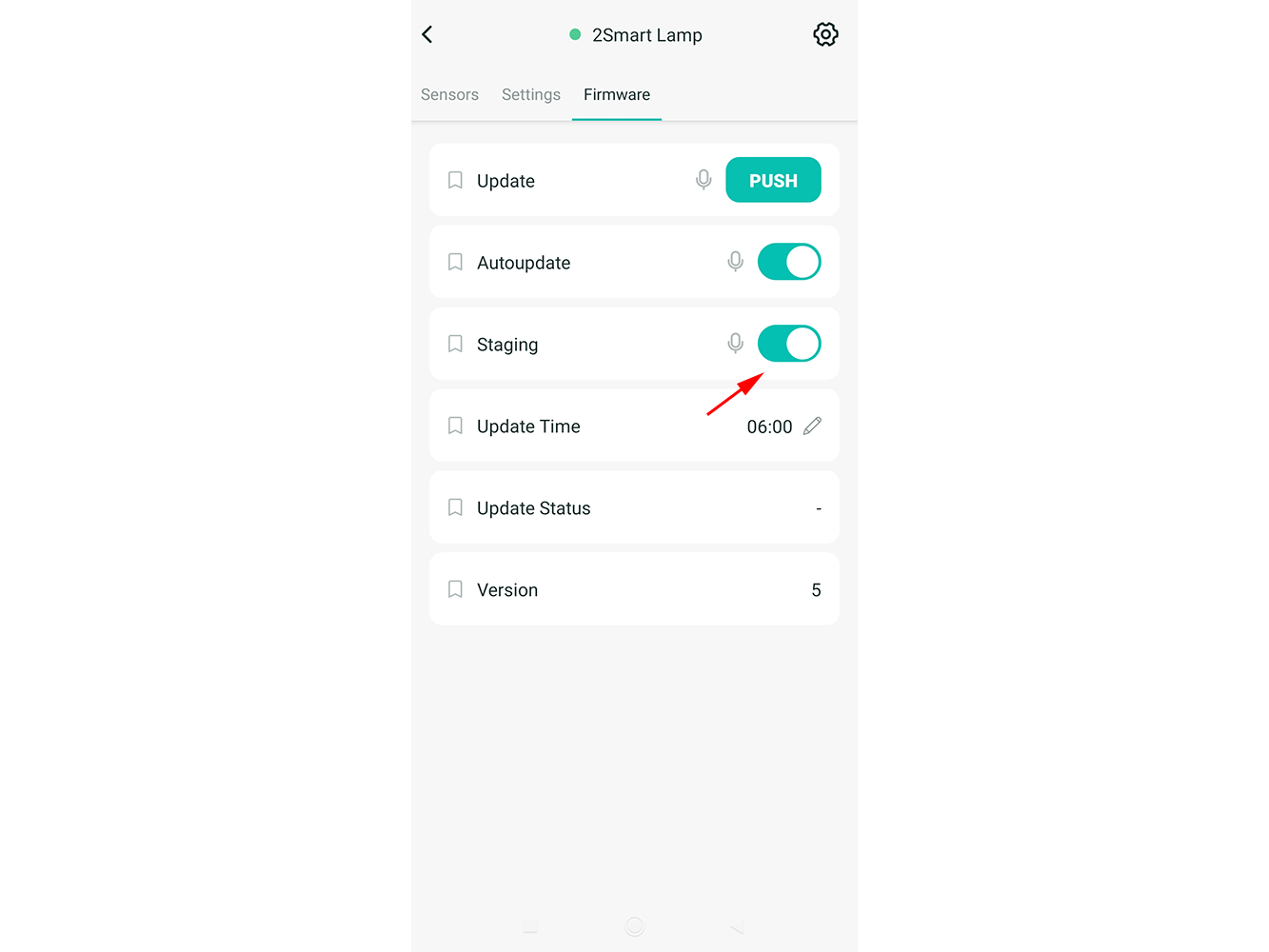Staging
Staging is a mechanism that allows vendors to test firmware updates with users who have agreed to be beta testers. If the vendor wants to use this mechanism, they need to enable staging in the device settings.
The tester user also needs to enable staging for the device in the mobile app. In this case, it will automatically receive the firmware versions that the vendor uploaded to the platform without publishing changes.
An alternative route is used to deliver beta firmware to users who have enabled staging in the mobile application:
https://cloud.2smart.com/firmwares/v1/staging/<product_id>.bin
The route is not used if staging is disabled in the product settings.
There is no version check route since the vendor can upload an unlimited number of updated firmware files to the platform within a single product’s draft version number.
The logic for updating devices with staging enabled is written in the firmware. If the firmware is built using the platform SDK, the option recommended by 2Smart Cloud is applied when the device downloads and installs the current staging firmware version every time it accesses the route (automatically or manually).
If the user no longer wants to be a tester, he or she needs to disable the staging mode in the application. Immediately after that, the device accesses the route that hosts the current stable firmware version and installs it instead of the test version.