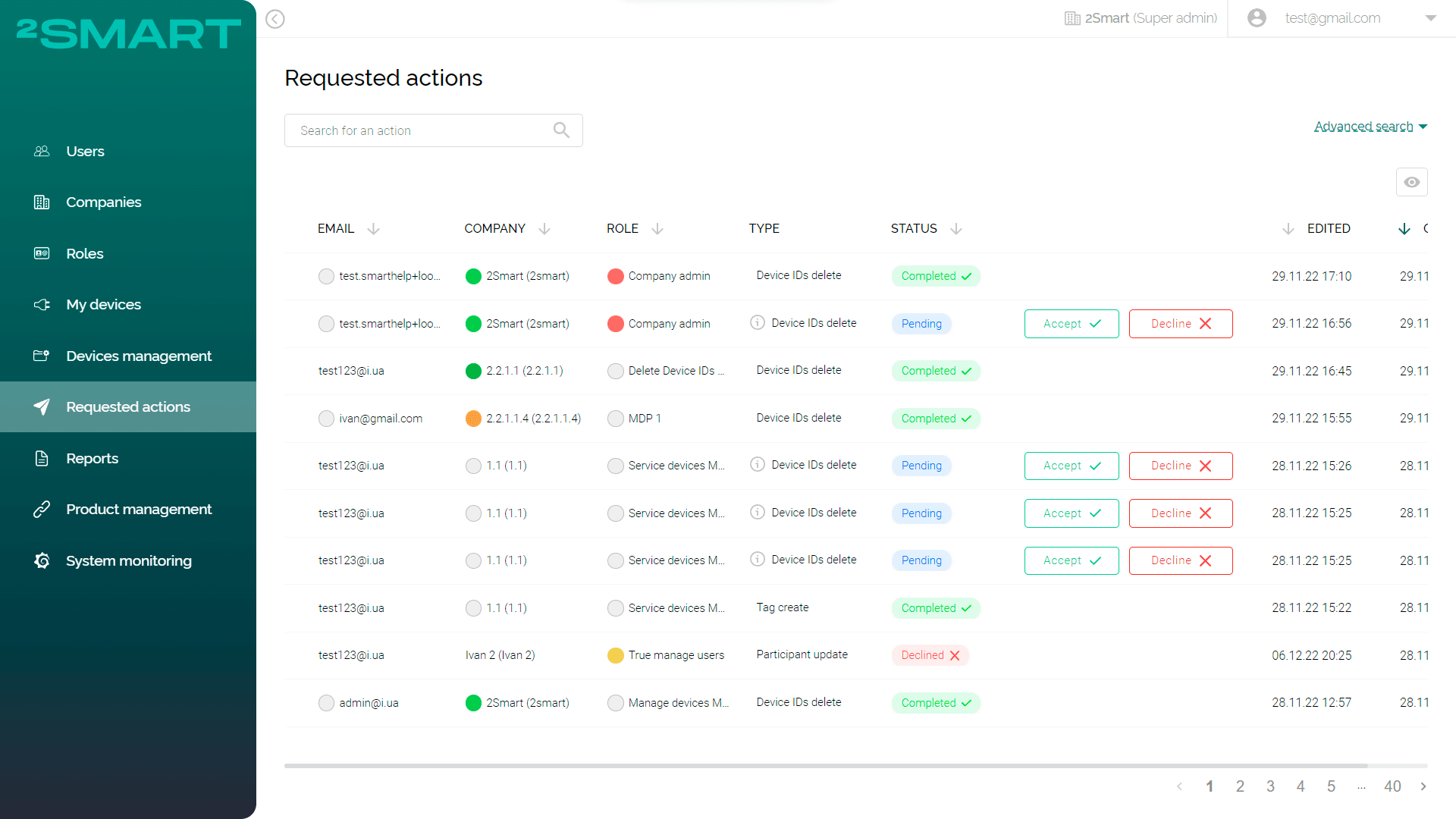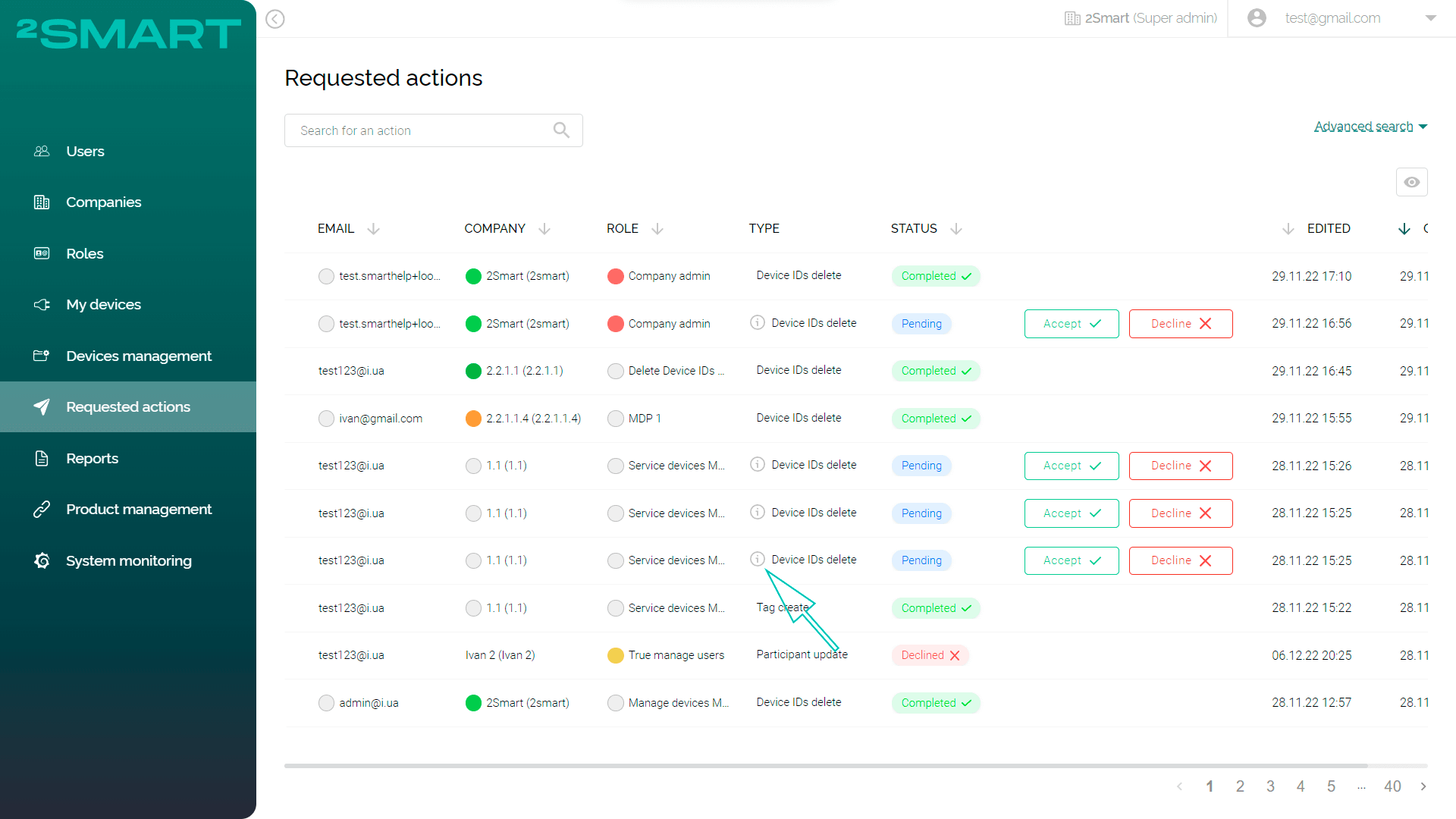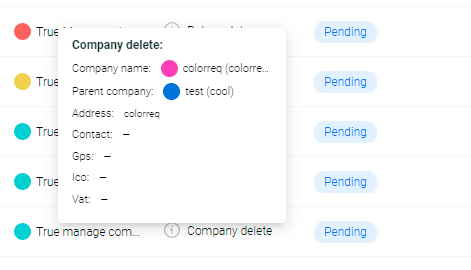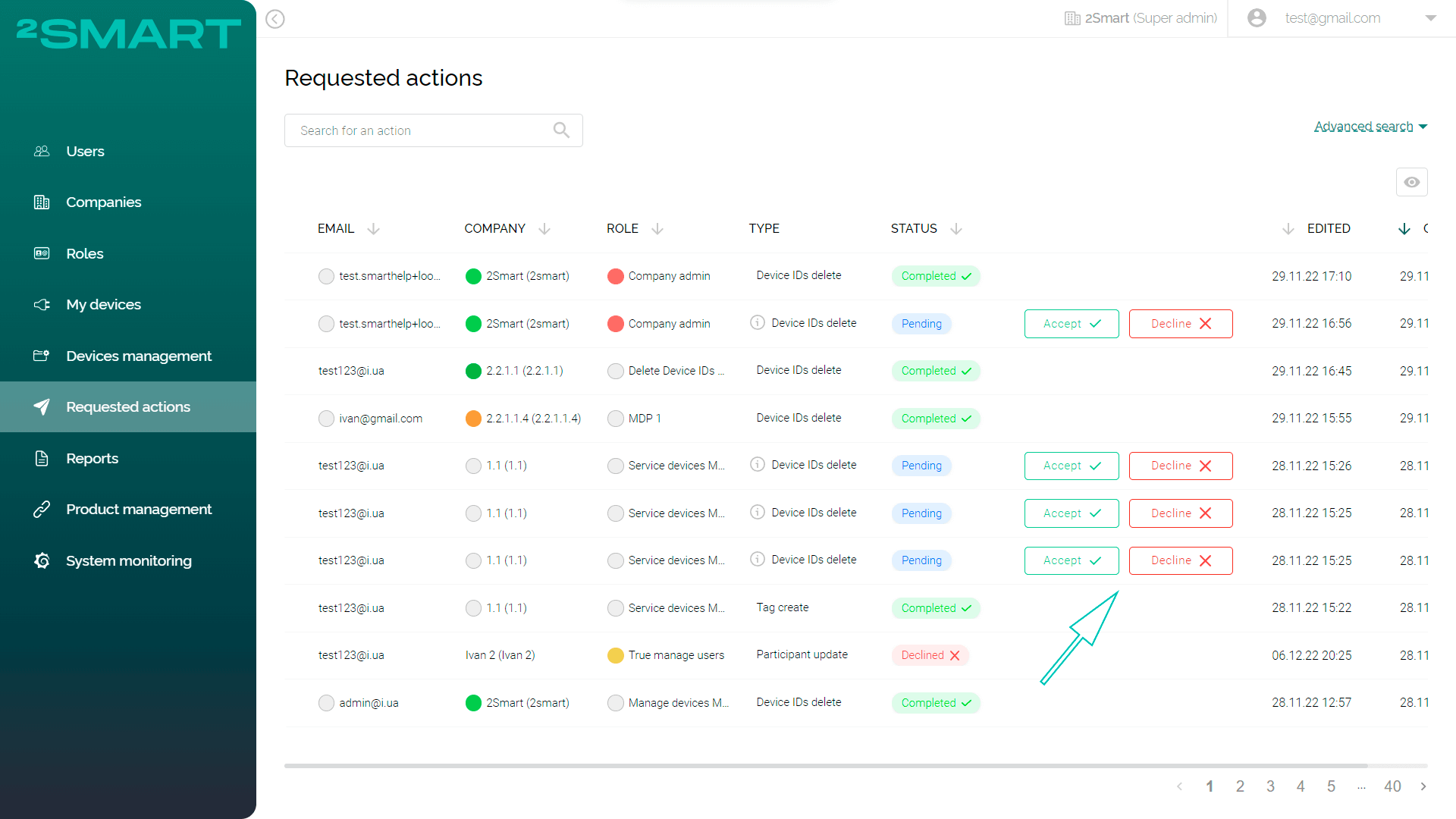“Requested actions” page
Some User actions on the platform require Super Admin approval. To manage these requests, a User with Super Admin rights has access to the “Requested actions” section.
The table with requests displays the following basic information:
- "Email" - the email address of the User who sent the request to confirm the action.
- "Company" - the Company with which the User has a Participation configured.
- "Role" - the Role of the User in the system.
- "Type" - the type of action that requires confirmation.
- "Status" - the current status of the request.
- Date and time of "editing" and "creation".
The Requested actions table headers allow sorting the list of requests quickly. The User can use the "View" button to select which table columns will be shown.
Request management
Incoming requests may have the following statuses:
- Pending.
- Completed.
- Failed.
Additional information with pending request details is provided in the "Type" column. To view it, click on the information icon left of the request type description.
To the right of the "Status" column, the Super Admin has buttons to manage pending requests: "Accept" and "Decline". The administrator can choose one of these actions depending on the decision regarding the request received.